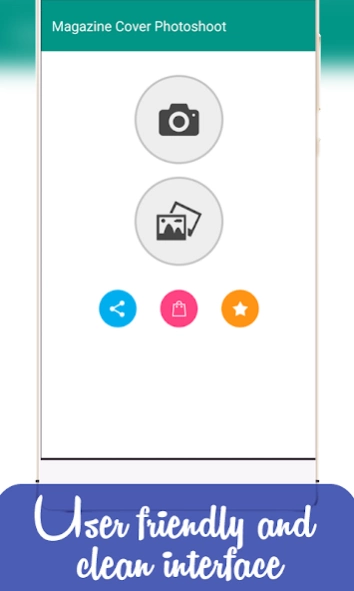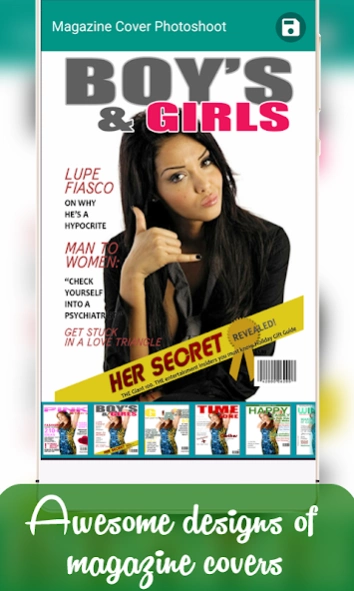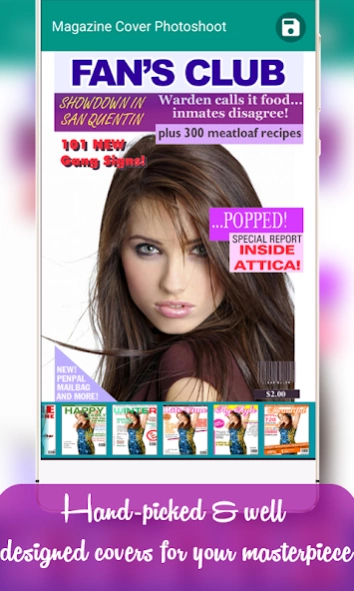Magazine Photo Editor - Funny 1.7
Free Version
Publisher Description
Magazine Photo Editor - Funny - Awesome magazine covers to place your photo on. Be on the famous magazine cover.
Fastest way to create magazines covers placing your photos on famous covers. Custom covers with your selfie or portrait make your photos professional as well as fun. Try our very app to customize your photos on
multiple photos. Choose from many magazine covers, it feels amazing and awesome at the same time when you finish your masterpiece.
Still reading...? Download **MAGAZINE COVER PHOTO SHOOT** now and see for yourself. Get it now for free.
Features:
★ Pick photo from gallery or camera and apply magazine covers in real time.
★★ Wide range of magazine photo covers
★★★ Save and share to you favorite social network.
★★★★ Best for models to show their demo photographs.
★★★★★ Few taps to create your masterpiece.
★★★★★★ Interactive user interface and easy navigation between screens.
If you're pursuing any errors, or have some add on feature kindly contact us.
For hugs and bugs kindly leave your comments in Review Section.
Don't forget to rate this app.
Peace.
About Magazine Photo Editor - Funny
Magazine Photo Editor - Funny is a free app for Android published in the Recreation list of apps, part of Home & Hobby.
The company that develops Magazine Photo Editor - Funny is Nexo Gen.. The latest version released by its developer is 1.7.
To install Magazine Photo Editor - Funny on your Android device, just click the green Continue To App button above to start the installation process. The app is listed on our website since 2021-07-03 and was downloaded 6 times. We have already checked if the download link is safe, however for your own protection we recommend that you scan the downloaded app with your antivirus. Your antivirus may detect the Magazine Photo Editor - Funny as malware as malware if the download link to com.nexogen.magazine.cover is broken.
How to install Magazine Photo Editor - Funny on your Android device:
- Click on the Continue To App button on our website. This will redirect you to Google Play.
- Once the Magazine Photo Editor - Funny is shown in the Google Play listing of your Android device, you can start its download and installation. Tap on the Install button located below the search bar and to the right of the app icon.
- A pop-up window with the permissions required by Magazine Photo Editor - Funny will be shown. Click on Accept to continue the process.
- Magazine Photo Editor - Funny will be downloaded onto your device, displaying a progress. Once the download completes, the installation will start and you'll get a notification after the installation is finished.